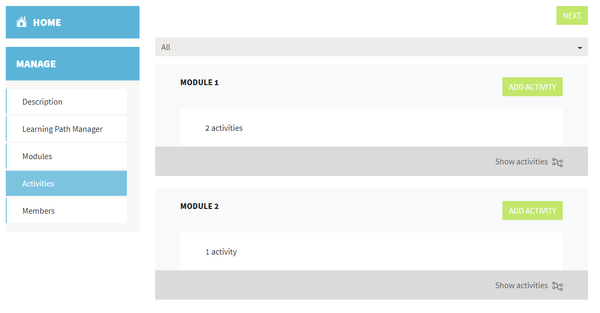Activities are attached to modules.
They can be created from step 4 of the Learning path builder.
This interface presents all the modules that are inside your training (either directly attached to the learning path, or linked to courses attached to the learning path).
You can click on "Show activities" to expand the list of activities inside a module.
...
- External package: this makes possible to load a package created externally: SCORM (1.2 or 2004), TinCan, or H5P
- File upload: quiz question letting the user load a file (for example an assignment), that will require manual scoring by the teacher (see more at Manual scoring of activities)
- Long answer: quiz question letting the user answer with a long text
- Slide: theory slide
- Video: a video that can be either external (Youtube for example) or internally hosted on the server
- H5P Column: a content type allowing to have several contents (with other types) vertically displayed, one under the other
- H5P Course Presentation: a theory content type very well fitted for presentation, with an several slides in it.
- H5P PPT(X) Course Presentation: a content types that allows to load a Powerpoint presentation and have it displayed within a H5P Course Presentation content type (note: slides will be converted into images). To be enabled, some server prerequisites need to be set, you can learn more at Prerequisites.
- H5P Drag and Drop: quiz question consisting in drag and drop
- H5P Drag Text: quiz question consisting in drag and drop of text
- H5P Essay: quiz question consisting in writing an essay
- H5P Fill in the Blanks: quiz question consisting in filling blank spaces within a text
- H5P Flashcards: interactive content consisting in flashcards
- H5P Image Hotspots: interactive content consisting in clicking on some hotspots on images
- H5P Image Juxtaposition: interactive content allowing to have 2 images one under the other, with a slider allowing to switch from one image to the other one (useful for comparison, for example between one picture "before" and one picture "after")
- H5P Interactive Video: interactive content allowing to select a video (either external or internal) and add some interactions on top of it (text, quizzes)
- H5P Multiple Choice: quiz question consisting in multiple choice question
- H5P Question Set: interactive content allowing to group several questions displayed in sequence
- H5P Questionnaire: interactive content allowing to build questionnaires
- H5P Timeline: interactive content allowing to build timelines
- H5P True/False Question: quiz question consisting in true/false question
...