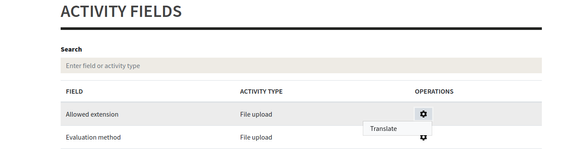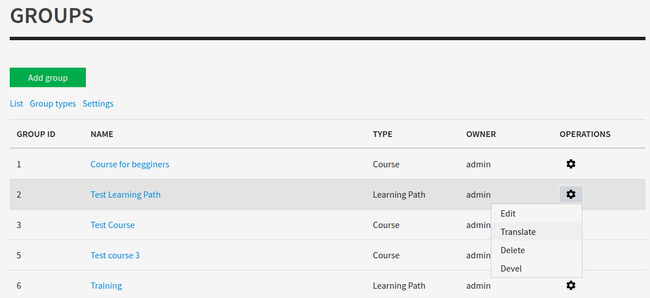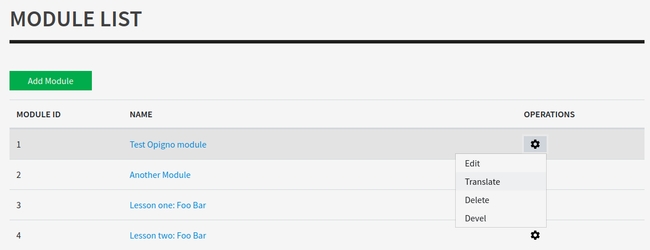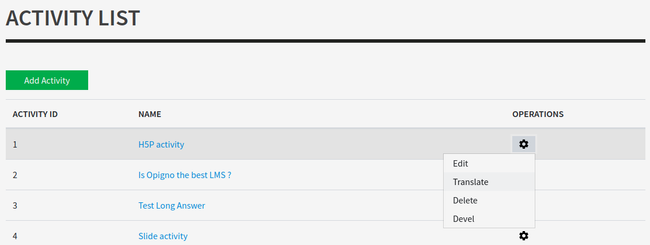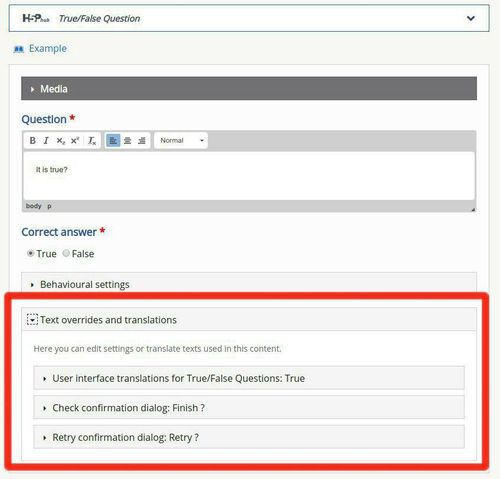...
Translating user interface
Translating Configuration
Translating Content
...
| title | Translating User interface |
|---|
Go to /admin/config/regional/translate. You will find here a list with all translated and untranslated strings. You can filter the strings for your language and make a translation.
...
...
Translating Configuration
- Go to /admin/config/regional/config-translation. You will find here a list of entities which have fields for translation.
- For translation (for example, Activity fields) just proceed as below:
First step:
Second second:
...
Translating Content
- Enable content for translation (go to /admin/config/regional/content-language).
- You can find an action for translation in each content list separately:
- For Groups (/admin/group)
- For Modules (/admin/structure/opigno_module)
- For Activities (/admin/structure/opigno_activity)
- For Groups (/admin/group)
When you click on Translate you will find something like that:
| Info |
|---|
There are some specifics for H5P activity translation.
|