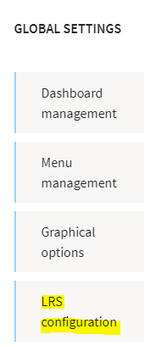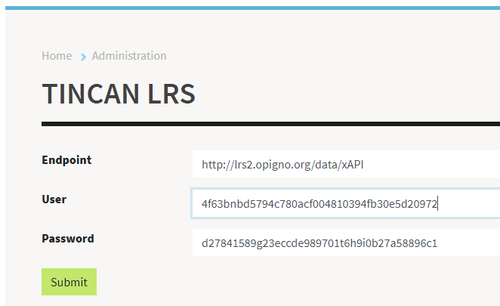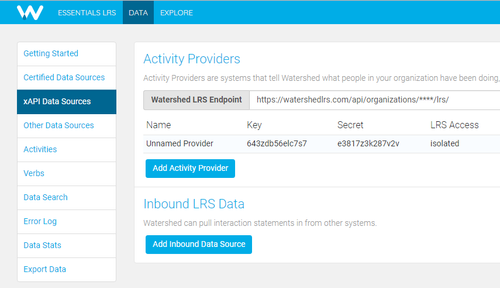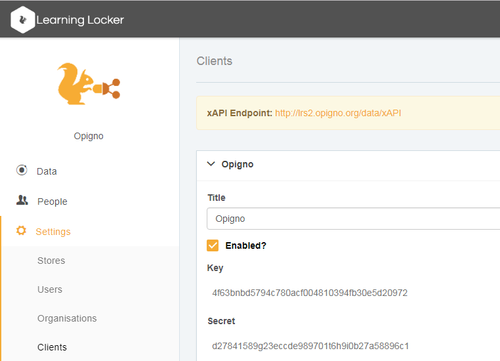Connecting your Opigno instance to a Learning Record Store (LRS) makes possible to benefit from the advantages of a LRS for data management: easy building of reports, data mining.
It also makes possible to use TinCan content types.
Before being able to use these features, you first need to install the required dependencies, using the following Composer command:
| Code Block |
|---|
composer require rusticisoftware/tincan:@stable |
Then, from the Administration menu, click on "LRS configuration" under "Global settings":
You will be able to enter your endpoint, a user, and a password:
You can find this information in your LRS.
For example, with Watershed LRS (https://www.watershedlrs.com/) you can find it in Data → xAPI Data Sources:
For more information about using Opigno in combination with Watershed LRS, you can have a look at this tutorial on Watershed website: https://watershedlrs.zendesk.com/hc/en-us/articles/208299456-Opigno
And for Learning Locker (https://www.ht2labs.com/learning-locker-community/overview/) you can find it by going into Settings → Clients: