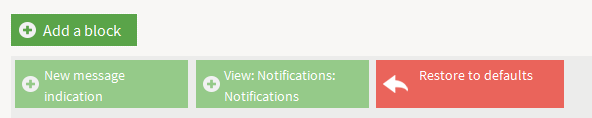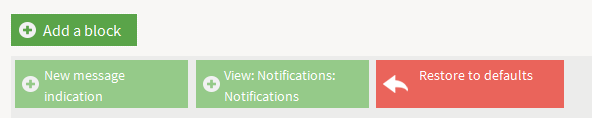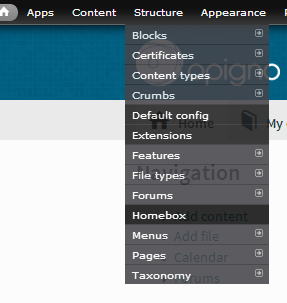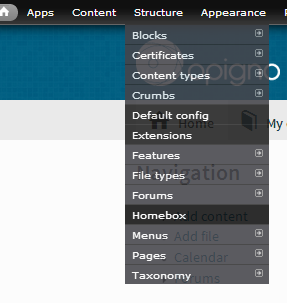The homepage of Opigno for authenticated users is a manageable dashboard that can be personalized by each user.
Each block can be minimized, maximized, or closed using the dedicated buttons at the top right corner of it.
New available blocks can be added by clicking on the "Add the block" link at the top left corner of the dashboard, and then on the wished block.
Each user's configuration is stored so that the user will have exactly the same configuration when he will come back to the platform.
It's possible for platform administrators to define new blocks by using the Drupal dedicated menu : Structure -> Homebox
Clicking then on the "Layout" link will allow you to activate new blocks (you need to have created block in advance as normal Drupal blocks).