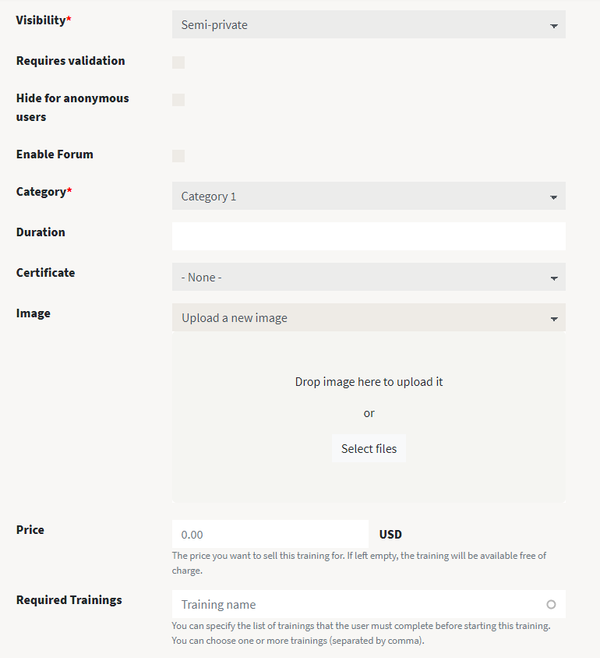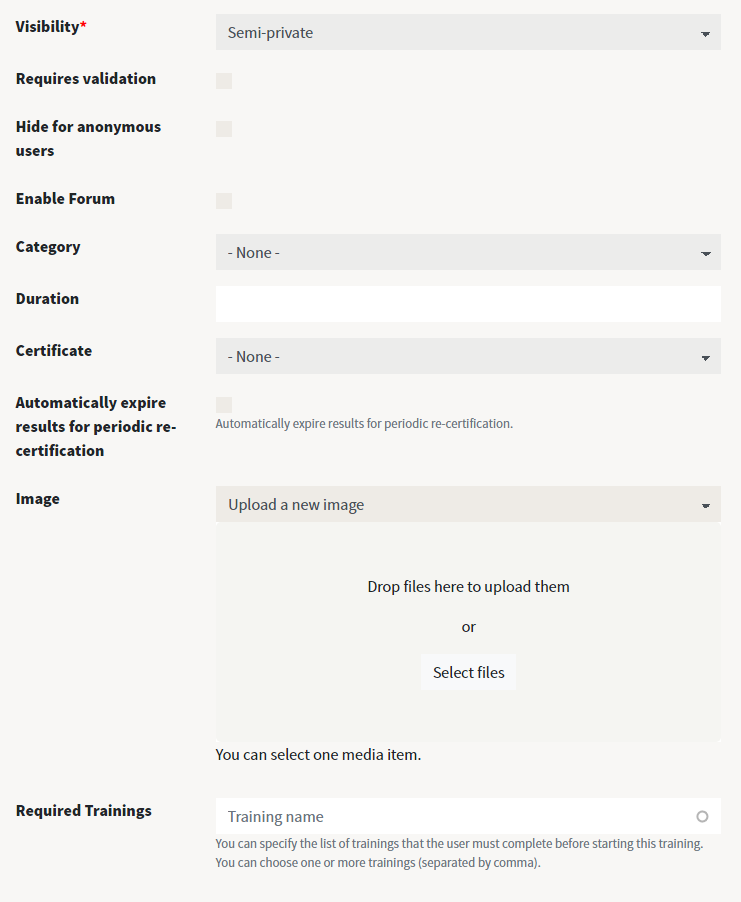...
Here are some explanations about the following settings:
- Visibility: this setting defines the visibility of the course and the way to subscribe to it. There are 3 available options:
- Private: private trainings are not displayed in the training catalogue; users can only be registered by an administrator or a user manager, they cannot register themselves
- Semi-private: semi-private trainings are displayed in the training catalogue for authenticated users and also for anonymous users (except if the option below is checked). Only the main presentation page will be displayed to non-members, users will have to register to the training (and pay the amount in case of paying courses) in order to see the contents inside. In case of anonymous users, the registration will involve to create an account (or to authenticate).
- Public: public trainings are visible in the training catalogue for authenticated users and also for anonymous users. Anonymous users can take these courses (and see the contents inside) without having to authenticate or create an account. This is consequently some interesting option in case of demo training that can be seen by anybody, so that people can see a sample demo before creating an account.
- Requires validation: this setting is only available in case of semi-private trainings. In this case people registering to the training will be set pending until an administrator or user manager validates their registration to the training. Users with such permission will see a dedicated block in their Opigno dashboard that lists the pending registrations to courses. The validation of pending registrations is done from the "Member" management interface of trainings (last step of training management process).
- Hide for anomymous users: this setting is only available in case of semi-private trainings. If this is checked, the training will be hidden in the training catalogue for anonymous users, it will be only displayed to authenticated users.
- Enable forum: if this is checked a forum will be available within that training.
- Category: here you can select the category for that training, that will make possible to filter trainings in the catalogue.
- Duration: here you can enter the theoretical duration for the training. This is just for information purpose and will be displayed on the training's page. There is no feature behind that would for example limit the time spent by users.
- Certificate: here you can select a certificate for the training when successfully passed. You can learn more about certificates management here.
- Automatically expire results for periodic re-certification: this makes possible to manage periodic certification trainings, you can learn more here.
- Image: here you can select a picture for the training, that will be displayed in the training catalogue and on the training's homepage. For further details please refer to media management section.
- Price: In case you enabled the e-commerce feature, you will be able to enter a price for the training here. This is a one-time price, then users will have unlimited access to the training.
- Required trainings: here you can define one or several pre-requisite trainings. Users won't be able to start the current training until they successfully passed all the pre-requisites trainings.