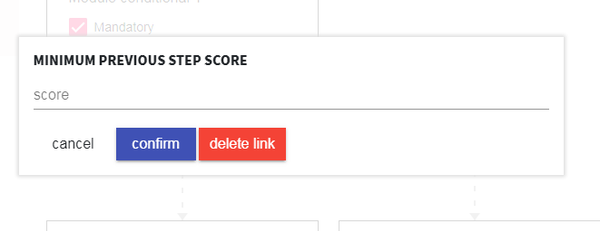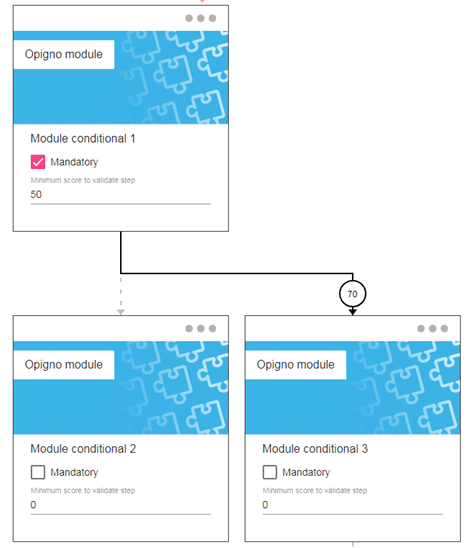Conditional paths make possible to offer several different next steps, according to the score at the current step.
The process to create conditional paths is to first add several child-steps to a given step, and then click on the transition arrows to add the condition for each of them.
When clicking on a transition arrow you will see a popup as below:
This makes possible to enter the minimum score to follow that transition.
When several next steps are available, Opigno will look for the transition with the higher minimum score that is lower or equal to the user's score.
For example, if the user got a 80% score, and if there are some transitions with the following minimum scores: 0%, 60%, 90%, the user will be lead to the next step linked to the transition with 60% minimum score.
In case you want to add additional transitions between some steps, just refer to the next section.