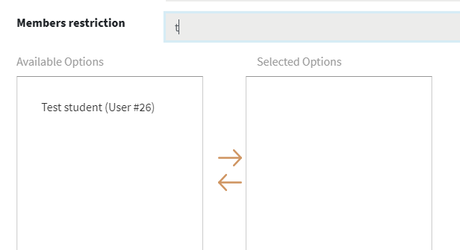...
If no members restiction is defined, then all the users of that training with "Collaborative features" role will be registered to that live meeting. For more information about user roles, you can refer to that page.
You can also restrict this instructor-led training to only some live meeting to some specific users. To add one user to the list of restricted ones, you first need to enter the first letter(s) of his name in the text field, to see the list of matching users appear. Then you can select one of or several ones, and move them to the right box ("Selected options") by clicking on the arrow (note: you will be only able to select users with "Collaborative features" role).
Once the live meeting is created, users will see notifications in the top right bar of the interface
...